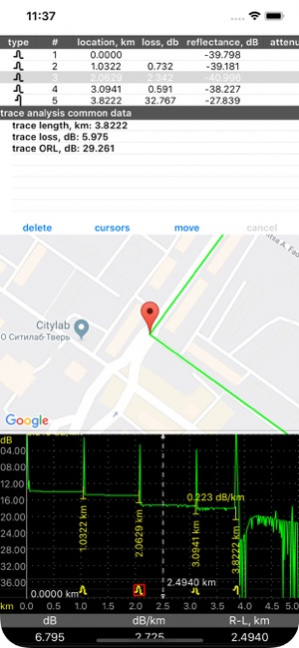GAMMA OTDR 1.5
Free Version
Publisher Description
Easy and multifunctional application provides using a smartphone or tablet not only as a convenient optical trace viewer but as full function OTDR, having connected an external measuring module. Flexible interface helps you to characterize the traces due to the manual and auto analyzis modes, the remote control function makes an iOS device to be a part of a powerfull measuring system. External measuring module connects to any iOS device via WiFi using TCP/IP. Each measuring module acts as WiFi access point with IP address and ready for connection without any additional settings. Supports Bellcore/Telcordia compliant trace format (SOR files version 2.0) according to GR-196-CORE OTDR (SR-4731) Data Standard. Supports SVPRIBOR optical reflectometers GAMMA series (can be found at http://www.svpribor.com, http://www.svpribor.ru/catalog.php#optics).
Jul 30, 2019 Version 1.5 improved automatic measurements bug fixes
About GAMMA OTDR
GAMMA OTDR is a free app for iOS published in the Other list of apps, part of Network & Internet.
The company that develops GAMMA OTDR is Vitaly Stolyarov. The latest version released by its developer is 1.5. This app was rated by 4 users of our site and has an average rating of 4.0.
To install GAMMA OTDR on your iOS device, just click the green Continue To App button above to start the installation process. The app is listed on our website since 2019-07-30 and was downloaded 327 times. We have already checked if the download link is safe, however for your own protection we recommend that you scan the downloaded app with your antivirus. Your antivirus may detect the GAMMA OTDR as malware if the download link is broken.
How to install GAMMA OTDR on your iOS device:
- Click on the Continue To App button on our website. This will redirect you to the App Store.
- Once the GAMMA OTDR is shown in the iTunes listing of your iOS device, you can start its download and installation. Tap on the GET button to the right of the app to start downloading it.
- If you are not logged-in the iOS appstore app, you'll be prompted for your your Apple ID and/or password.
- After GAMMA OTDR is downloaded, you'll see an INSTALL button to the right. Tap on it to start the actual installation of the iOS app.
- Once installation is finished you can tap on the OPEN button to start it. Its icon will also be added to your device home screen.